ionic.zone - a site about all things Ionic
-
First published: August 2017
Ionic and Fastlane
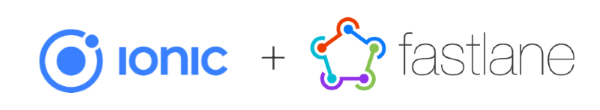
This series of articles investigates and explains how to use Fastlane with your Ionic or Cordova projects for automating common tasks that normally are done manually and take tons of time.
Introduction, Preparation
What is this all about?
- Introduction to Fastlane
- Problems using Fastlane for Ionic Cordova projects
- Prepare your Ionic/Cordova project for Fastlane
Installation, Initialization
Before we get to the really fun part…
Upload App Metadata to App Store and Google Play
Have all app data for both stores in (versioned) local files and upload with one command.
- Create your apps on the stores with
produce - Create local store metadata file structure with
deliverandsupply - Add metadata to local structure and upload to stores
Build your app
Automatically build your app (Includes fully automated handling of iOS certificates).
The articles below are not ready yet and are actively worked on right now. Enter your email address to automatically be notified when they are published:
Upload your app
Upload your Debug app for testing
Upload your app for testing via different beta distribution services.
Publish your Release app
Upload your app to the app stores for release.
Additional functionality for building and testing:
Automatically increment build number of your Cordova projectHandle version numbers automatically with FastlaneManage Testflight testers with Fastlane’spilotandboardingAutomatically create changelog from Git commit messages
Take Screenshots of your App and upload to App Store and Google Play
Automated screenshot creation in all required formats and languages.
- Take screenshots of your Ionic app (iOS and Android) with Fastlane
Advanced Topics
Advanced handling of version numbers of your Cordova project with FastlaneUsing Fastlane as a safe way to mess with your native Cordova projects- Fastlane and Windows
iOS only
TL;DR
If you don’t have time for all the explanation and nice prose I wrote, here is a TL;DR version that only lists the commands, necessary inputs and steps for everything.
Example project on GitHub
You can also cheat a bit and take a look at this example project on GitHub. It includes all the things generated by following the above steps:
The README also explains what to do to get it working locally, and links to the (automatically generated) fastlane README that lists all the functionality available.
-
First published: August 2017